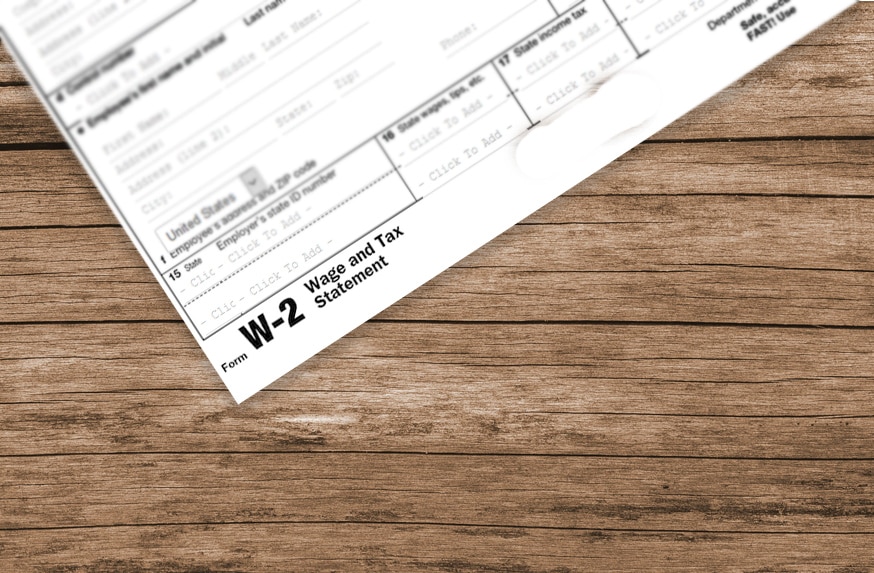
To sign up for your digital W-2, click here.
- After you login, click on your eDocuments tab.
- Under this tab you will see a Tax Document Consent, click on Input.
- At the bottom of this form check mark the area that says “I consent to receiving my W-2 form electronically as detailed above. I have read and understand the statements above.”
- Check the electronic signature box and click Submit.
Upon completion of these steps you will be set-up to receive your secure W-2 digitally and will be sent an email notification with the link to your W-2 when it is ready!


